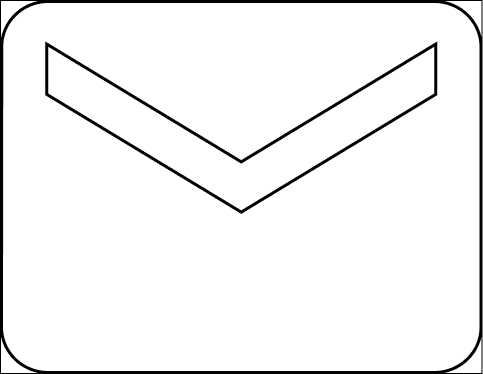It’s easy to overlook small business email marketing. Channels such as social media, influencer partnerships, and targeted ads may seem more modern and, therefore, more effective, especially if you don’t know the business email best practices.
In reality, small business email marketing is still a key strategy for driving traffic to your website and landing sales online or in person. Consumers identify it as their preferred brand communication channel, and it provides incredibly high returns.
In this post, we’ll show you why email marketing is not only still relevant but vital to the success of your business. Then we’ll share five steps you can take to implement business email best practices.
I recently sat down with podcast host Matthew Dunn, the founder of Campaign Genius: Real-Time Email Content Made Easy to talk about strategic marketing. The conversation covered email (of course), websites, digital tools, small business, big business, and the fun business of being in business.
Why Small Business Email Marketing Is Useful
Considering the prevalence of social media, especially among Millenials and Gen Z, it’s understandable that you might think it should be your primary marketing channel. However, email marketing is still key to promoting your business, even to younger consumers.
One of the easiest ways to see the value of email marketing is to look at the numbers. This strategy has a startlingly high Return On Investment (ROI) of $42 for every dollar spent. That’s a 4,200 percent return!
Plus, close to half the world’s population uses email, making it just as popular as social media. However, email is a more direct channel. Your followers may scroll past your Facebook posts, but they’ll at least have to read your emails’ subject lines in their inboxes.
Email marketing is also highly versatile, enabling you to nurture prospects as well as retain existing customers. For example, welcome emails have a high open rate, making them ideal for sharing key information that can lead to conversions. Similarly, abandoned cart emails can bring back leads you otherwise would have lost.

On top of that, email marketing can also help you build relationships with customers, thereby creating competitive insulation. When your audience feels attached to your business, they’re less likely to cave under the pressure to buy other companies’ products.
By building trust with the leads in your email marketing funnel, you can help them feel more comfortable making purchases from you, especially for high-ticket items. Prospects who need time to weigh their options before converting will be more likely to come around to you if you’ve already established a relationship with them via email.
This works in the reverse as well. If other companies are using email marketing to create competitive insulation, it’s going to be more difficult for you to attract and convert leads. Neglecting this strategy could inadvertently give your competition an edge.
How to Implement Small Business Email Best Practices (5 Steps to Success)
There are many business email best practices to consider when crafting your email marketing plan. Ultimately, the goal of any marketing campaign is to drive traffic to your website, where leads can find valuable content that ultimately convinces them to purchase your products or services.
However, in order to achieve that goal, you have to collect the email addresses of quality leads, get them to open your messages, and provide enough value in those messages to keep them subscribed. Plus, you’ll need a system for efficiently sending and monitoring your campaigns.
All of this is within your reach, even if you’re on a tight budget. Below, we’ve outlined five steps you can take to implement email marketing best practices and successfully use this strategy to convert and retain customers.
Before you dive in, you may want to choose an Email Service Provider (ESP) and create an account. This tool will help you carry out each of the steps below. There are many options available, but for the purposes of this post, we’ll use Mailchimp as an example:
It’s a popular and affordable solution and is also the platform we use to connect with our own customers at Inn8ly. Without further ado, here’s how to get started with your own email marketing strategy.
Step 1: Build Out Your Email Subscriber List
Before you can start sending emails, you have to have someone to send them to. In other words, the first step to launching your email marketing strategy is to build your subscriber list.
Whichever ESP you choose should provide documentation on how to set up your first subscriber list or ‘audience.’ Instead of repeating that information here, we want to focus on how to convince customers to join your list.
There are many ways to collect email addresses, including:
- During checkout. If you sell products online, you can include a mandatory email field in your checkout form. For in-person sales, you can ask customers if they would like to sign up to receive special offers via email.
- On a confirmation page. You can also capture customers’ email addresses after they complete purchases by setting up a confirmation page. Shoppers will be redirected here after placing their orders, and you can proceed to offer incentives if they subscribe. This is also a prime opportunity for cross-selling.
- Using a pop-up. While some website visitors may find pop-ups annoying, they can also be highly effective when it comes to collecting email addresses. An average pop-up has a conversion rate of over 3 percent, while a well-optimized one can achieve a conversion rate of over 9 percent.
- Email sign up form or widget. Having an easy-to-use email sign-up field that is visible throughout your site can help you collect addresses from site visitors who are browsing your products or blog.
- Require an email to access content. Also called ‘gating’ your content, this method trades valuable information for customers’ email addresses.
- Offer a special discount. Another way to incentivize your customers to join your email list is to offer to send a lead magnet of some sort. For example, you might send an ebook, a special coupon for new subscribers, or other exclusive offers.
Mailchimp includes a few free tools that can help with some of these methods. Log in to your account, then click on Create > Signup Form:
You’ll then be able to build a custom form or pop-up. Mailchimp will generate the code you need to add it to your website:
Anyone who fills out your signup form will automatically be added to your subscriber list in Mailchimp.
Alternatively, if you’d like help setting up your email signup form, we at Inn8ly can take care of it for you. Our team of content specialists is familiar with Mailchimp and similar platforms. We can create a form that integrates seamlessly with your website and your ESP (Email Service Provider) so you don’t have to worry about it.
Step 2: Make a Plan for the Types of Emails You’ll Send to Customers
Once your website and your ESP are set up to collect and receive email addresses, you’re ready to craft a detailed email marketing strategy, starting with the types of emails you’re going to send. Remember, one of the primary goals of your email marketing strategy is to build trust and create competitive insulation.
There are two main types of emails you can use to do this. The first is transactional emails. These are automated messages such as:
- Order confirmations
- Shipping notifications
- Receipts for online or in-store purchases
- Password reset emails for registered users
- Abandoned cart notifications

Transactional emails are a frequently missed opportunity for email marketing.
Don’t waste this high-interest opportunity. Transactional emails help with customer satisfaction and retention in a variety of ways. For instance, shipping updates can build trust since customers are able to monitor their packages’ progress.
Sales emails include content that’s meant to lead to conversions and build trust, such as:
- Welcome emails
- Newsletters
- Surveys
- Special discounts or other offers
- Promotional campaigns
These messages are ideal for building relationships with your customers. Your welcome email and newsletter are prime opportunities to develop your brand’s ‘voice’ and humanize your business.
Additionally, keeping your customers in the loop by sharing news about your business and your industry at large can position you as an expert in your field to build trust. A regular newsletter is a simple way to do this. You can also use it to repurpose blog posts to help your website rank.
Even so, every business is different. Take some time to consider your audience and procedures to determine which types of emails will work best for you.
Step 3: Design Your Emails and Craft Quality Content
Once you’ve made a list of all the emails you plan to send to customers, you’ll need to design your messages. It’s usually easiest to start with your transactional emails since you should only have to create these once.
Most quality ESPs will provide tools to help you design your messages. For instance, Mailchimp provides a variety of pre-built layouts for different types of emails:
For users with paid accounts, it also offers several themes you can apply to style your emails:
Keep in mind that your design should remain consistent and match your business’ overall branding. In other words, stick with the color scheme and fonts you already use for your website and use the same for all your emails.
Of course, the actual content of your emails is extremely important as well. Low quality and irrelevant content are two of the top reasons consumers unsubscribe from email lists. It’s important that you share valuable information in your messages so customers keep opening them.
Another key factor in boosting your open rate is your subject lines. Although they may seem insignificant, they play an important role in enticing your subscribers to open your emails and read more.
A handy tool that can help with this is CoSchedule’s subject line tester:
Just enter your proposed subject line and CoSchedule will score it and make suggestions on how to improve it.
You should also entice your email recipients with preview text. This is a short blurb that is visible under the subject line in the inbox. It’s an opportunity to give subscribers a little taste of what your message contains to convince them to open it and read more.
Email Marketing: Preview text is a frequently missed opportunity to entice subscribers with a taste of what your message contains. Use it to convince them to open it and read more. Click To TweetMailchimp enables you to customize the preview text for any email:
Ideally, this text should include a compelling Call to Action (CTA). You also want to avoid repeating your subject line here, since you have limited space to work with.
Step 4: Execute Your Small Business Email Strategy
At this point, you have a subscriber list waiting to receive emails and at least a few completed campaigns. It’s time to put your small business email marketing strategy into action.
Generally speaking, the easiest place to start is with your automated emails. Most ESPs use a system of ‘triggers’ to determine when to send them. For example, the trigger for an order confirmation email would be the completion of a sale on your website.
If you have a paid account with Mailchimp, you can create automated emails by clicking on Automate > Email:
Here you can select the type of email you want to send and Mailchimp will implement the necessary trigger for you. You can view and edit this feature in the email builder:
Another email marketing best practice you can implement is segmentation. This is the process of dividing your subscribers into different categories so you can send them more personalized, relevant emails. RFM analysis is an excellent and low-cost way to segment your customers. It’s easier if you have an e-commerce site but if you can connect an email address to transactions you can perform an RFM analysis.
Personalized emails tend to perform much better than generalized ones, so this is a worthwhile endeavor. There are many ways you can segment your subscriber list, but some examples include:
- Demographics (age, gender, etc.)
- Order history
- Interests
- Location
- Conversion status (lead versus returning customer)
- Engagement level (open rate, bounce rate, etc.)
The third element you’ll need to consider when executing your email marketing strategy is the frequency of your messages. Receiving too many emails is one of the top reasons customers unsubscribe, so it’s important not to overwhelm them. Even so, we follow the guideline that “a busy person doesn’t mind being reminded.”
One way to optimize your segmentation and email frequency is to simply ask subscribers how many and what types of emails they want to receive. This will ensure your emails are relevant to their recipients and that you’re not annoying your subscribers.
Step 5: Monitor Email Analytics to Improve Future Campaigns
You now have a functional email marketing strategy in place, and it adheres to several best practices for building trust with customers and driving traffic to your website. However, like all digital marketing techniques, email marketing is not a set-and-forget solution.
Ideally, you want to continually test and monitor your email marketing strategy so you can improve it over time. This means keeping an eye on your email analytics.
Most ESPs have this functionality built in. You can find your email marketing data in Mailchimp by clicking on Reports in the main menu.
The top Key Performance Indicators (KPIs) to be aware of include:
- Delivery rate. How many of the emails you’ve sent were successfully delivered. A low delivery rate might indicate fake emails have been entered into your signup form, or that your email has been blacklisted by customers’ Email Service Provider (ESP).
- Open rate. We’ve mentioned this metric a few times already. Your messages can’t convert subscribers if no one is reading them. Monitor your open rate and look for ways to optimize it, such as improving your subject line copy.
- Click-Through Rate (CTR). How many subscribers who open your emails click through to your website. This is a strong indicator of how effective your email marketing strategy is.
- Unsubscribe rate. The number of subscribers who opt out of your emails. A high unsubscribe rate might indicate that you need to revisit your segmentation or frequency strategies.
- Conversion rate. This is the number of people who go on to complete some kind of desirable action, such as purchasing one of your products, signing up for a free trial, or registering for an event.
This list is not comprehensive, but these metrics will give you a pretty solid idea of what’s working and what’s not when it comes to your email marketing strategy. Paired with marketing campaign testing strategies, your email analytics can help you make key changes to improve your numbers.
Small Business Email Marketing – Conclusion
Small Business email marketing may seem dated compared to social media or targeted ads. However, it’s still a highly profitable channel if you follow business email best practices. And it’s a highly efficient channel for connecting with your customer and protecting lists.
In this article, we explained five steps you can take to implement business email best practices for your small business email marketing:
- Build out your email subscriber list.
- Make a plan for the types of emails you’ll send to customers.
- Design your emails and craft quality content.
- Execute your email marketing strategy.
- Monitor email analytics to improve future campaigns.
Do you have any questions about email marketing or how to get started? I would welcome the opportunity to chat with you. Use this link to book a no-cost initial consultation.
Author: James Hipkin
Since 2010, James Hipkin has built his clients’ businesses with digital marketing. Today, James is passionate about websites and helping the rest of us understand online marketing. His customers value his jargon-free, common-sense approach. “James explains the ins and outs of digital marketing in ways that make sense.”
Use this link to book a meeting time with James.