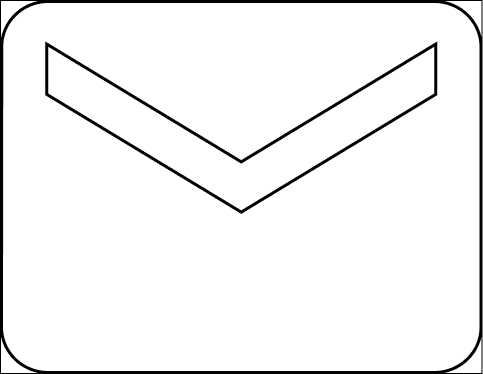Website security is important!
Here’s a scary fact for you: there are 2,200 cyber attacks launched daily.
At Inn8ly, we understand how important it is for businesses to safeguard their website. We use WordPress, a popular CMS, to build the Inn8ly websites. It’s a powerful, highly flexible solution, but it’s also one of the platforms that hackers frequently target. As such, we want to protect our clients from potential security breaches.
In this article, we’ll discuss the importance of WordPress security and what you can do to protect your website. We’ll cover topics such as securing your login credentials, keeping your WordPress installation up-to-date, and using plugins to enhance security.
Why Should You Safeguard Your Website?
WordPress is an open-source platform, which means that its source code is available to the public. While this has many benefits, it also means that hackers can easily find vulnerabilities in the code and exploit them. In fact, according to a report by Sucuri, a leading website security company, WordPress sites are the most targeted by hackers, accounting for 90% of all hacked CMS sites in 2018. However, being targeted doesn’t mean that the sites are vulnerable. There are no guarantees; with enough time and resources, any website can be hacked, but by taking the precautions listed here, you can be confident that your risk is low.
Why should you bother?
A security breach on your website can have severe consequences, such as data theft, website defacement, and revenue loss. Recovering a hacked site can be expensive. It can also damage your reputation and erode your customers’ trust. As such, it’s essential to safeguard your website and implement robust security measures to protect it and its visitors.

Website Security is a HHAM Sandwich
Broadly, focusing on four areas—hosting, hardening, access, and maintenance—will significantly limit your risk of being hacked.
We’ll describe a few of the things you can do to protect your website. There are many more things you can do, protection that we utilize as a matter of course, but just doing what’s described will lift your site above most.
Hosting
Use the Best Host You Can Afford—Then Find More Budget
Using a quality hosting provider can enhance the security of your WordPress website with features like SSL certificates, firewalls, and backups. It’s important that your hosting company keeps the software up-to-date to prevent server security vulnerabilities that hackers can exploit. Cheap and cheerful hosting doesn’t do this. Good hosting will also back up your website, usually nightly, which isn’t a security precaution but will be a lifesaver if your site is hacked. Find the best host you can afford. Then find more budget.

Domain name servers are hosting adjacent and using a premium domain name server (DNS) can help improve your website’s security and performance. The domain name servers translate domain names into IP addresses so browsers can locate and access website resources. Premium DNS services also offer enhanced security features such as firewall protection, advanced traffic management, and increased speed and reliability.
One of the popular premium DNS services is Cloudflare (Cloudflare is included in an Inn8ly subscription). This service provides firewall protection, a content delivery network (CDN), and image caching to enhance website performance and security. Cloudflare’s firewall protects your website from malicious traffic before it reaches it, helping prevent attacks such as DDoS, SQL injection, and cross-site scripting.
Hardening
Limit Login Attempts
A simple way to prevent brute force attacks is to limit the number of login attempts allowed on your website. This can be achieved using a free plugin such as Limit Login Attempts. The plugin will block any IP address that exceeds the maximum number of login attempts, preventing further attacks. WordFence is the premium solution that we use to protect Inn8ly websites.
Access
At the risk of sounding Orwellian, while all the points in this article are important, access is more important.
Use Strong Passwords
The first and most crucial step in safeguarding your WordPress website is to use strong passwords. This is also one of the easiest things that you can do to protect your website. Hackers can easily guess or crack weak passwords using brute force attacks. A strong password should be at least 12 characters long, with a mix of upper and lowercase letters, numbers, and special characters.
Use Security Plugins
There are many security plugins available for WordPress that can help enhance your website’s security. Some of the popular plugins include Wordfence Security (our choice), iThemes Security, and Sucuri Security. These plugins offer features such as malware scanning, firewall protection, and brute force attack prevention.
Implement Two-Factor Authentication
Two-factor authentication adds an extra layer of security to your login process by requiring a second form of identification. This can be achieved using plugins such as Google Authenticator or Authy. When enabled, users will need to enter a code generated by the authentication app to log in to your website.
Manage Users
Everyone doesn’t need to be an admin. Give users the access they need to perform their tasks, and remove them once their task is complete.
Maintenance
Keep Your WordPress Installation Up-to-Date
Out-of-date software is a common vector for hackers. When new software is released, hackers analyze the new code to determine what was changed. When a change is made to plug a security hole, they program their bots to look for websites that haven’t updated to the new software and exploit the security hole. What’s the solution? Keep your software up to date.
WordPress regularly releases updates to its platform to address security vulnerabilities and improve its functionality. WordPress plugins will also release software updates to both add features and improvements and fix security holes. It’s essential to keep your WordPress installation’s software up-to-date to ensure you’re running the latest version with all the security patches.
Manage Users Redux
Make it a habit to review the users who have access to your website’s dashboard at least every quarter and remove any who no longer need access. This is especially true for past employees. It’s easy to add current emplotees back if the situation changesand they need access again.
Safeguard Your Website – Conclusion
WordPress security is essential for businesses because WordPress is one of the most targeted platforms by hackers. A security breach on your website can lead to data theft, website defacement, loss of revenue, and damage to your reputation and customers’ trust.
There are several ways to secure a WordPress website, including using strong passwords, limiting login attempts, keeping your WordPress installation up-to-date, using security plugins, and implementing two-factor authentication.
Strong passwords can prevent brute force attacks by making it difficult for hackers to guess or crack them. A strong password should be at least 12 characters long, with a mix of upper and lowercase letters, numbers, and special characters.
Two-factor authentication is an extra layer of security that requires a second form of identification, such as a code generated by an authentication app, to log in to your website. Implementing two-factor authentication can enhance website security by making it more difficult for hackers to gain unauthorized access to your website.
Some popular security plugins available for WordPress include Wordfence Security, iThemes Security, and Sucuri Security. These plugins offer features such as malware scanning, firewall protection, and brute force attack prevention to enhance website security.
Safeguarding your WordPress website makes good business sense. Follow the tips outlined in this post to protect your company from potential security breaches. It’s a bit inconvenient, but it’s not hard. Nothing described above will challenge you.
Or have the pros at Inn8ly take care of all this for you—websites without worry.
Why Your Website Needs A Privacy Policy!
States have or are proposing laws that require websites to have a privacy policy. Not having a privacy policy in place, if it’s required, can lead to heavy penalties.
Author: James Hipkin
Since 2010, James Hipkin has built his clients’ businesses with digital marketing. Today, James is passionate about websites and helping the rest of us understand online marketing. His customers value his jargon-free, common-sense approach. “James explains the ins and outs of digital marketing in ways that make sense.”
Use this link to book a meeting time with James.