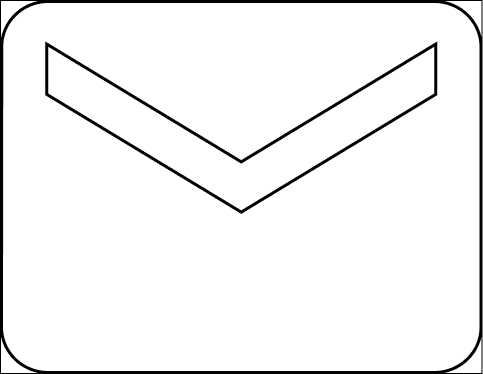Introduction: The Power of Newsletters in Email Marketing
Picture this: you’re sitting at your computer, sipping your morning coffee, and you notice an email notification. It’s from one of your favorite brands, and they’ve just sent their latest newsletter. Your interest is piqued, and you can’t help but click through to discover what enticing content awaits. This scenario is a prime example of the power of newsletters in email marketing.
In the vast ocean of digital communication, email newsletters act as beacons of light, guiding your audience toward your brand, nurturing relationships, and, ultimately, driving conversions. This powerful marketing tool allows you to inform, entertain, and inspire your subscribers, all while keeping your brand at the forefront of their minds. But how can you harness this potential and elevate your email game? The answer lies in mastering how to create a newsletter in Mailchimp.
But why is it so crucial for businesses to excel at email newsletters?
In today’s digitally-driven landscape, consumers are constantly bombarded with information, making it increasingly challenging for brands to stand out from the crowd. By crafting compelling newsletters, you can cut through the noise and forge meaningful connections with your audience, building trust and fostering loyalty.
There’s a lot to cover, and based on my many years of experience crafting and managing email campaigns for clients and for my own businesses, I tried to touch on all the key factors. I expanded on several of the important things that, from my experience, are often missed. Things like email authentication, preview text, and the PS.
So, are you ready to embark on the exciting journey of email newsletter mastery? Join us as we delve into the world of Mailchimp and how to create newsletters in Mailchimp. We’ll explore the techniques, tools, and best practices that will transform your email marketing strategy, allowing your brand to break through and shine like never before.
Let’s get started!
Why Mailchimp is Your Go-to Tool for Email Newsletters

In the ever-evolving world of digital marketing, Mailchimp has emerged as one of the best email marketing software choices. It offers a plethora of cutting-edge features and integrations designed to help you craft captivating newsletters that resonate with your audience. With its user-friendly interface and robust tools, Mailchimp empowers businesses to create newsletters that are visually appealing and rich in value, providing subscribers with engaging and actionable content.
Let’s dig into how to create a newsletter in Mailchimp.
Setting Up Your Mailchimp Account for Success
To harness the full potential of Mailchimp, it’s essential to set up your account strategically. Here’s how:
Choose the right plan
Mailchimp offers various plans tailored to suit businesses of all sizes. You can review the options on their pricing page: MailChimp Plans. Evaluate your needs and select the plan that aligns with your objectives and budget. Start small; upgrading or downgrading your Mailchimp account as your needs change is easy.
Customizing your Mailchimp account settings
Customize your account settings to align with your brand’s identity and streamline your email marketing efforts. This includes setting up your email domain, contact information, and other essential elements.
You will also need to set up things like the default reply to email and to be compliant with CAN-SPAM regulations, the business’s physical address.
Importing and organizing your contacts
Mailchimp makes it easy to import, tag, and segment your contacts. If you already have an email list in Mailchimp, select the update existing records check box when you upload new contacts, or you risk creating duplicate records in your list. If your list is in another email service provider, then export a CSV file, and MailChimp will import the new contacts.
Designing a Newsletter Template that Reflects Your Brand
An aesthetically appealing and flexible newsletter template can work wonders for your brand’s image, and the Mailchimp dashboard makes it easy to create your emails with their drag-and-drop editor. Our we can design a Mailchimp email template for you. Here’s how to design one:
Selecting a pre-made template or starting from scratch
Mailchimp offers various pre-made templates, or you can create a custom template from scratch using their email builder. In the Mailchimp dashboard, you can also select and then customize a pre-made template. When it’s ready, save it as a new template.
You may have several templates when you are done. For example, you may have a template for prospects and another for customers. You can create an RSS template that periodically sends you blog posts to subscribers. A promotion (sales) template is another common choice. All the templates can be accessed from the Mailchimp dashboard and used to create campaign emails.
Customizing colors, fonts, and images
Ensure that your newsletter reflects your brand’s personality by customizing colors, fonts, and images. Consistency in design helps reinforce your brand identity. This is especially important if you use your email newsletter to send prospects and customers back to your website. You don’t want them wondering whether or not they are in the right place because the left a blue design and arrived at a red design. Using the same fonts and colors in your email template as you use for your website and social media helps with this.
Adding your logo and branding elements
Similar to customizing colors and fonts, incorporating your logo and other branding elements in your template will create a cohesive and recognizable look for your newsletter. This also visually connects to your website and social media accounts.
Creating Engaging Content for Your Mailchimp Newsletter

Captivating content is the cornerstone of a successful newsletter. Broadly, you want to use the 70:20:10 formula. 70% of your content creates value. 20% of your content is curated content from other sources that your audience will value. And 10% is promotional content. You can apply this formula to a basic template or use the formula to guide the mix of emails you send to your audience.
Craft an attention-grabbing subject line
A compelling email subject line piques your reader’s interest and encourages them to open the email and delve deeper into your content. Use tools like Email Subject Line Tester from CoSchedule to write better subject lines. Use action words, and don’t forget to include an emoji.
Write short and informative body copy
Compose succinct and informative body copy that delivers value to your readers while maintaining their attention. In the Mailchimp dashboard, you can use the drag-and-drop editor to control your email’s layout.
When you set up your email template, ensure the body font is big enough to be read easily by your audience using a desktop email client or on mobile devices. If your email is hard to read, guess what? It won’t be read.
Incorporate images and multimedia elements
Use visuals and multimedia elements to break up text and create a more engaging reader experience. Don’t forget to embed links into images if this is appropriate. The split between links clicked from within copy and links embedded in images is almost equal in our email newsletter.
The Mailchimp dashboard makes it easy to select and position visual assets. Like your website, proper image sizes are an important consideration.
Unleash the Power of the PS
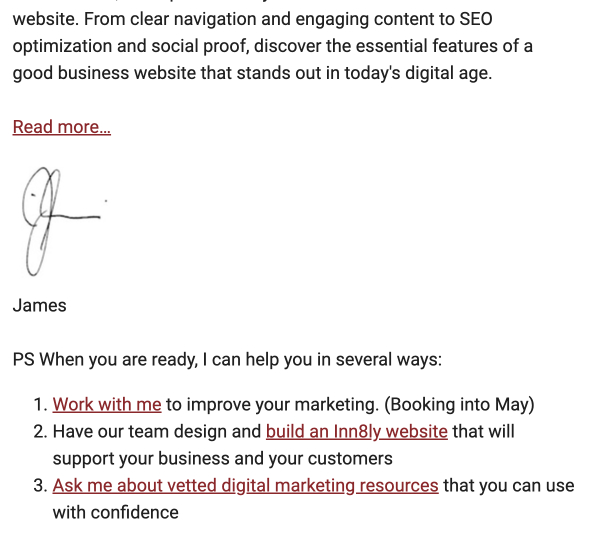
The “PS” (postscript) is a significant and powerful tool to engage readers, reinforce your message, and drive action. Its position at the end of an email makes it an attention-grabbing element that your subscribers are likely to read and remember, often before they read the rest of the email.
Here are a few reasons why the PS is essential in email marketing:
- Reinforcing the primary message: The PS can act as a summary or reminder of the email’s main points, helping to emphasize the key message or call-to-action you want your subscribers to remember.
- Highlighting additional information: The postscript is an excellent spot to include a sales message, such as a limited-time offer or an exclusive discount. The PS can also support your authority with a personal anecdote that complements the main content of your email.
- Encouraging a sense of urgency: Including a time-sensitive offer or deadline in the PS can create a sense of urgency, prompting readers to act quickly and engage with your CTA (call-to-action).
- Humanizing your brand: By using a conversational tone or sharing a personal story in the PS, you can connect with your subscribers more personally, humanizing your brand and fostering stronger relationships with your audience.
- Increasing click-through rates: A compelling PS can persuade readers to click through to your website, landing page, or other digital destinations, ultimately boosting your email’s click-through rates and overall performance.
The PS plays a crucial role in reinforcing your message, grabbing the reader’s attention, and driving engagement. By leveraging the power of the postscript, you can enhance the effectiveness of your email campaigns and foster deeper connections with your subscribers.
Personalization: Making Your Mailchimp Newsletter Stand Out
Personalization is key to connecting with your audience on a deeper level. Here’s how to achieve it:
Using merge tags for personalization

Employ merge tags in Mailchimp’s email builder to address recipients by name or include other personalized information. For example, here is the merge tag we use to personalize the salutation in our email newsletter:
Hi *|IF:FNAME|**|FNAME|* . *|ELSE:|*there.*|END:IF|* Happy *|DATE:l|*.
Basically, this tells the template to use the first name if there is one in the record, and if the first name isn’t available, then use the word ‘there.’
“Hi Bob. Happy Monday.” or “Hi there. Happy Monday.”
Segmentation and targeted messaging
Segment your audience based on demographics, behavior, or other criteria, and tailor your messaging to resonate with each segment. Fewer emails with higher open and engagement rates reflect positively on your domain, which improves your deliverability score. It’s also strategic; get the right message, to the right person, at the right time.
You can also use merge tags to fine-tune message targeting. In the PS, which is a great place to put a sales message, you can use conditional merge tags to offer up a product that will interest the recipient based on past purchases. Or insert copy blocks into the body of the email based on past interests. I’ve had great success using this technique for clients.
Be sure to send a test email for each segment to double-check that the personalization is working as expected.
Customizing subject lines and preview text
Adding personalization to the subject line will increase the open rate. Test different versions to see which performs best. (there’s more on testing below.) And don’t forget about the preview text.
Email preview text, also known as preheader text or snippet text, is a brief snippet of text that appears next to or below the subject line in an email inbox. It serves as a quick summary or teaser of the email content, providing recipients with a glimpse of what they can expect upon opening the message.
In most email clients, the preheader text will be pulled from the first few lines of the email’s body. However, many email marketing platforms, including Mailchimp, allow you to customize it to create a more engaging and attention-grabbing message. For example, you can use merge tags to personalize the preview text.
To make the most of your email preview copy, ensure it complements your subject, accurately represents the email’s content, and is concise yet compelling. By crafting an effective preview text, you can enhance your email marketing efforts and boost the overall performance of your campaigns.
Pro Tip: 🌟
Did you know effective email marketing is still thriving today? If you’re wondering how to create newsletters in Mailchimp, you’re on the right track! 🎯 With an impressive ROI of up to $42 for every $1 spent, mastering Mailchimp’s tools can skyrocket your marketing success. 💰 Personalize messages, segment your audience, and optimize campaigns for maximum engagement. 🚀 Stay ahead of the competition by leveraging the power of email marketing and Mailchimp newsletters! 🏆
Calls to Action: Driving Reader Engagement
Well-placed calls to action (CTAs) can significantly boost your newsletter’s performance. Here’s how to create them:
Placing CTAs strategically within your newsletter
Position your CTAs prominently and logically within your content to encourage reader interaction. Early, often and obvious is smart. Make it easy for your readers to take action. And don’t forget the PS.
Designing CTA buttons for maximum impact
Create visually striking CTA buttons that entice readers to click and engage with your content. Buttons are generally better than embedded links, but use both where it makes sense. Use a vibrant and unique color for CTAs. Communicate the benefit the reader will receive from selecting the CTA. “Maximize your ROI – Click Here!” will perform better than “Learn more…”
Automating Your Mailchimp Newsletter Workflow
Automation will improve your email campaigns. Automated workflows save time and money while improving the relevance of your messages. And you don’t need to remember to send the email. It’s done for you automagically.
MailChimp can be used to create automated email sequences that are triggered based on certain criteria or events. Examples include abandoned cart emails, welcome series, and onboarding sequences. You can also set up automated emails to be sent at regular intervals (e.g., weekly newsletters, monthly updates, RSS templates, and so on).
Here’s how to use Mailchimp’s automation tools effectively:
Setting up automated welcome emails
Establish a connection with new subscribers by sending three to five automated welcome emails upon sign-up. The setup process for automated workflows is simple yet powerful. You can easily customize the email to match the subscriber’s needs with personalization elements like merge tags. The welcome email sequence should show subscribers all the value they will receive. You want them to look forward to receiving your emails.
Creating email sequences for lead nurturing
Develop a series of targeted emails to guide prospects through your sales funnel and nurture leads effectively. Miod-funnel marketing is the most powerful and important part of the marketing funnel. It’s often underappreciated. Email automation lets you take full advantage of your prospect’s interest in your products and services.
Utilizing Mailchimp’s automation tools effectively
Leverage Mailchimp’s automation features, such as drip campaigns and behavioral triggers, to send timely and relevant emails to your audience. For example, if you introduce a product in your newsletter, set up an automation that sends an offer to anyone who clicks the link and doesn’t purchase.
Tracking and Analyzing Your Mailchimp Newsletter Performance
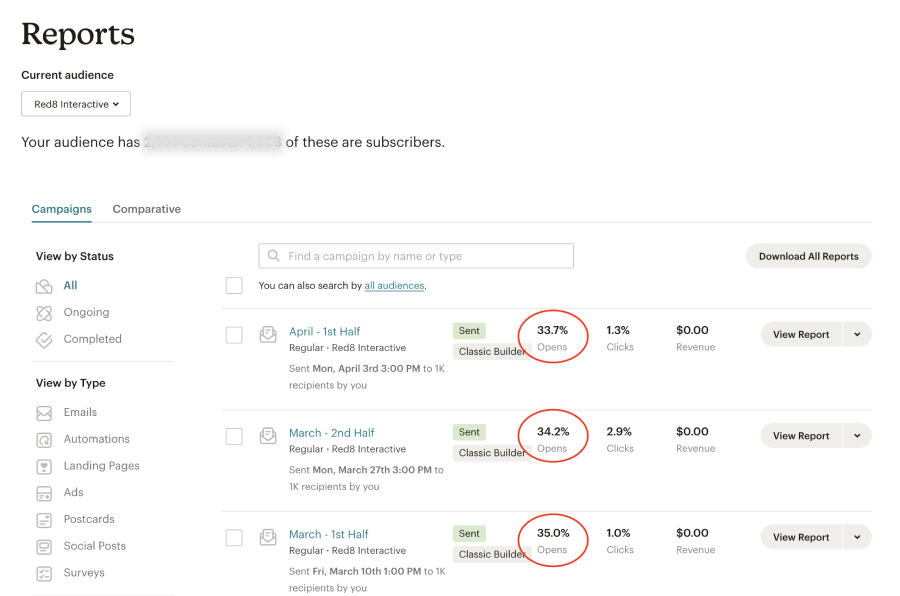
Monitoring and optimizing your newsletter’s performance is crucial for continuous improvement. Mailchimp provides detailed analytics to help you understand your subscribers’ behavior and measure the success of your campaigns.
Analyze each email campaign’s open rate, click-through rate, unsubscribe rate, and other metrics to determine which strategies are performing well and which ones need improvement. Also, look at reports on individual emails to get insights into which subject lines, content types, and targeting options resonate with your audience.
Here’s how:
Understanding Mailchimp analytics and reporting
Familiarize yourself with Mailchimp’s built-in analytics and reporting tools to gain insights into your newsletter’s performance.
Measuring open rates, click-through rates, and engagement
Track essential metrics, such as open rates, click-through rates, and engagement levels, to gauge the effectiveness of your campaigns. Open rates above 30% are ideal. It’s also important to monitor link clicks.
Identifying trends and optimizing your campaigns
Analyze your metrics to identify trends and areas for improvement. Then, adjust your strategy accordingly for better results.
With these tips in mind, you can create a powerful newsletter strategy that will foster strong reader engagement and drive conversions. Keep experimenting and tracking to ensure that your emails stay relevant and effective over time. Good luck!
A/B Testing: Fine-tuning Your Mailchimp Newsletter Strategy
A/B testing is a valuable technique for honing your newsletter strategy. For a more detailed look into testing, read Campaign Testing – 7 Things to Know.
Here’s how to conduct A/B tests in Mailchimp:
Testing subjects, content, and design elements
Run A/B tests on the key elements of your newsletter, such as subject lines, content, and design, CTAs, to determine the most effective combinations.
Split-testing different CTA styles and placements
Experiment with various CTA styles and placements to determine the most effective combination for your audience.
Analyzing test results and making informed decisions
Use the Mailchimp reports page to evaluate the results of your A/B tests and make data-driven decisions to optimize your newsletter strategy. Statistical significance comes into play here. Be sure your sample sizes are large enough to trust the results. You can use our calculator to measure the statistical significance of your A/B splits test results.
Email Mastery: How to Create a Newsletter in Mailchimp that Shines Click To TweetGrowing Your Mailchimp Newsletter Email List
A growing email list is essential for sustained success. Your email list is one of the two digital marketing assets that you own. Your website is the other one. Growing your list in terms of both quantity and quality is very important. When I’m coaching clients, I will have them focus on email list building, even before they build a website, and websites is what we do. Read How to Build Your Thousand-Person Email List in a Year for more on list building.
Here are some ideas you can use to grow your email list:
Adding a subscription form to your website
Incorporate a sign-up form on your website to encourage visitors to subscribe to your newsletter. Pop ups can be used to present the sign-up form. A pop-up form can be initiated using an on-page button. This will be less obtrusive than presenting the form on the page. Design signup forms to be simple. Don’t ask for the information immediately if you don’t need it immediately.
Promoting your newsletter through social media
Leverage your social media to share your newsletter and attract new subscribers.
Incentivizing new subscribers with exclusive content
Attach exclusive content (lead magnets) or special promotions to your sign-up form to entice potential subscribers and grow your audience. Look for useful lead magnets. Everyone’s hard drive is clogged with PDFs they meant to read.
For more on email marketing, list building, and lead magnets, look for Step 1 in our post: How to Implement Small Business Email Marketing.
CAN-SPAM Act and Mailchimp: What You Need to Know
Maintaining compliance with regulations is crucial. The CAN-SPAM Act plays a significant role in guiding the conduct of businesses that use email marketing to reach their audience.
The CAN-SPAM (Controlling the Assault of Non-Solicited Pornography and Marketing) Act is a United States federal law enacted in 2003 that establishes rules for commercial email messages. Its primary objective is to combat spam and protect consumers from deceptive and unsolicited marketing practices.
To ensure your email campaign complies with the CAN-SPAM Act, follow these guidelines:
- Don’t use misleading header information: The “From,” “To,” “Reply-To,” and routing information should accurately represent the sender and the message’s purpose.
- Use clear and honest subject lines: Avoid using deceptive or misleading lines that could trick the recipient into opening the email.
- Identify the message as an advertisement: While the law grants flexibility in the manner of disclosure, it’s essential to make it clear that your email is a promotional message.
- Include a valid physical postal address: Your email must contain your legitimate physical address, which can be a street address, a post office box, or a registered commercial mail receiving agency.
- Provide a clear opt-out mechanism: Give recipients an easy and obvious way to opt out of future emails and honor opt-out requests within ten business days.
- Monitor third-party email marketing: If you hire another company to handle your email campaign, ensure they also comply with the CAN-SPAM Act.
By adhering to the CAN-SPAM Act guidelines, you can build trust with your subscribers, maintain a positive reputation, and optimize the overall effectiveness of your email campaign.
Managing subscriber consent and privacy settings
Maintain transparency by managing subscriber consent and privacy settings in compliance with regulations. It’s not just a legal obligation; it’s also smart marketing. Calling out what you do to protect customer information builds trust. This is important to your email marketing, and it’s important that your website should has a privacy policy.
Deliverability: Ensuring Your Mailchimp Newsletter Reaches Inboxes

Maximizing deliverability is essential for the success of your newsletter. Deliverability indicates the percentage of emails that are being delivered to recipients. This is so important that companies like Suretymail, the original email deliverability service, specialize in email deliverability.
“Mailchimp has been a certified sender with us for many years, and that’s because they are doing everything right. In fact, it makes us a little crazy when so-called experts say that you shouldn’t use Mailchimp because they are an older ESP – that’s exactly why you should use them! They have a great reputation nearly unmatched by the new-comers.” ~ Anne P. Mitchell, founder of SuretyMail and an email law and policy attorney.
To ensure maximum deliverability, make sure to authenticate your domain so that ISPs know that you are a legitimate email marketer. Also, keep your list clean by regularly removing inactive subscribers. Your open rates will affect your deliverability. They tell the ISPs that your list is active and engaged, which boosts your deliverability scores. Finally, avoid using words such as “free” or “coupon” in your subject, which can cause emails to be marked as spam.
The following are tips for how you can improve deliverability:
Authenticate your Mailchimp account
A crucial and often overlooked aspect of setting up your account that can significantly impact your email deliverability is the authentication of your Mailchimp account.
Email authentication is the process of verifying that an email is sent from a legitimate source, making it less likely to be flagged as spam or phishing. When you authenticate your account, you’re essentially vouching for your emails’ credibility, reassuring ISPs (Internet Service Providers) that your content is genuine and worthy of reaching your subscribers’ inboxes.
To authenticate your Mailchimp account, you’ll need to set up SPF (Sender Policy Framework) and DKIM (DomainKeys Identified Mail) records in your domain’s DNS settings. These records help ISPs determine the authenticity of your emails by confirming that you have permission to send messages from your domain and that the content has not been tampered with during transmission.
Once you’ve configured SPF and DKIM records, you’ll notice a marked improvement in your email deliverability. With a properly authenticated Mailchimp account, your emails are more likely to bypass spam filters and land in your Mailchimp audience inboxes. There’s not much point in sending the newsletter if it doesn’t get to your audience.
Maintaining a healthy sender reputation
Monitor your sender’s reputation and address any issues promptly to ensure your emails reach your subscribers’ inboxes. Your sender’s reputation is a measure of your ability to send emails successfully. ISPs analyze the behavior of senders and assign scores based on various criteria, including email deliverability, bounce rates, complaint rates, and more.
There are a number of services that you can use to monitor your sender’s reputation. Using several is a good idea, as each will have its own perspective. Sender Score, Google Postmaster Tools, and Send Forensics are a few to consider.
To maintain a healthy sender reputation, you should also monitor your list hygiene by removing inactive subscribers or those who have requested to be unsubscribed. As a best practice, you should also remove any emails that bounce back or are marked as spam. Mailchimp does this for you automatically. Keeping your list clean will help improve your deliverability scores and ensure that your emails reach the intended audience.
Integrating Mailchimp with Your Marketing Stack
Integrating Mailchimp with your marketing stack can streamline your efforts and enhance your results. Here’s how:
Connecting Mailchimp to your website and e-commerce platforms
Integrate Mailchimp with your website via a signup form, e-commerce platform, and social media accounts to collect data on your subscribers. This data can be used to segment your audience and personalize emails based on their interests, preferences, purchase history, etc.
When you integrate Mailchimp with your website, you can use a signup form to collect email addresses for your email list, increasing your list’s size and boosting engagement. Connecting with e-commerce platforms allows you to track email subscribers’ purchases in real-time and send personalized emails based on their shopping behavior. You can also use this data to create targeted campaigns that effectively reach the right audience. We’ve written about using RFM Analysis to drive targeted emails.
Integrating Mailchimp with Google Analytics allows you to better track the success of campaigns by tracking website visits generated by links in and platforms like Shopify and WooCommerce to automate and enhance your marketing efforts.
Finally, connecting with social media allows you to monitor conversations and get feedback from customers, which can help improve the overall customer experience.
Keeping Your Mailchimp Newsletter Fresh and Relevant
Maintaining a fresh and relevant newsletter is essential for keeping your audience engaged. Your list will become stale if you don’t email your subscribers regularly. Look for any and all ways to send valuable content to your subscribers.
Regularly updating your newsletter content
Continuously update your content to ensure it remains fresh, valuable, and engaging for your subscribers. RSS templates automatically send blog posts to your subscribers is an effective and easy way to keep your list fresh and repost existing content. Events, yours and curated events, is another source of fresh content. How to articles, especially when tied to segmentation, are effective. You can incorporate seasonal themes and promotions into your newsletter to keep it timely and appealing.
Encouraging reader feedback and interaction
Invite your readers to provide feedback and engage with your content to foster a sense of community and better understand their needs.
Conclusion: How to Create a Newsletter in Mailchimp
Now you know How to create a newsletter in Mailchimp. By following these guidelines and leveraging Mailchimp’s powerful features, you can easily create captivating newsletters that drive engagement, foster loyalty, and boost your email marketing results. Stay committed to continuous improvement, and create consistency with a monthly newsletter to see your brand shine in your subscribers’ inboxes.
Author: James Hipkin
Since 2010, James Hipkin has built his clients’ businesses with digital marketing. Today, James is passionate about websites and helping the rest of us understand online marketing. His customers value his jargon-free, common-sense approach. “James explains the ins and outs of digital marketing in ways that make sense.”
Use this link to book a meeting time with James.